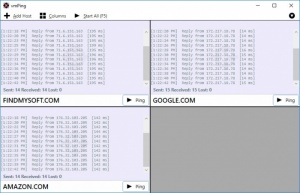vmPing
1.2.15
Size: 210 MB
Downloads: 7863
Platform: Windows (All Versions)
Pinging a website is the most reliable way of telling if your Internet connection or the website in question is working. Doing so doesn't involve any effort, but you can't do anything more than pinging. Fortunately, the same can't be said about vmPing. This lightweight utility can ping one or more hosts continuously, so you can keep an eye on them at all times. The application comes with other useful tools, which can help you retrieve more information about your hosts.
The software doesn't need to be installed, so you only need to download one executable file and run it. It works on all popular Windows systems and it doesn't ask for any supplementary tools or services. Also, its hardware requirements are modest, so you can keep it running without affecting your computer's performance.
Once you launch the application, you only need to type in a website's address and click a button. The application will start pining the host right away and it will display the reply information on the same window. Furthermore, vmPing will keep pinging the host constantly, until you click a Stop button.
The software can perform standard ICMP pings, as well as TCP port pings. You can adjust the pining interval in a compact settings menu, where you can also set an alert threshold, if you wish to be notified of a failure after a certain number of dropped pings. Another useful feature is the possibility of setting up email alerts, so you can be notified if a host fails even when you are away from your computer.
vmPing is capable of pinging countless hosts. You can keep clicking the "Add Host" button on its user interface, to bring up additional panels, on which you can type in an address and monitor the ping replies. The application provides you with an option for starting the pinging process for all hosts at once, so you don't have to click the button on each individual panel.
Besides pinging hosts, the application lets you stress-test them as well. It comes with a flooding tool, on which you only need to specify an address and click a button, just like on the main interface. Additionally, you can perform a route trace to a host, if you want to see all the involved IPs.
With vmPing, you can keep an eye on any number of hosts, at the same time, without any kind of difficulties.
Pros
The application is capable of continuously pinging any number of hosts. It comes with additional tools, for tracing routes and flooding hosts, for stress-test purposes. vmPing is lightweight, it doesn't use too many resources and you can get used to its controls immediately.
Cons
There are no obvious issues to address.
vmPing
1.2.15
Download
vmPing Awards

vmPing Editor’s Review Rating
vmPing has been reviewed by Frederick Barton on 29 Jan 2018. Based on the user interface, features and complexity, Findmysoft has rated vmPing 5 out of 5 stars, naming it Essential